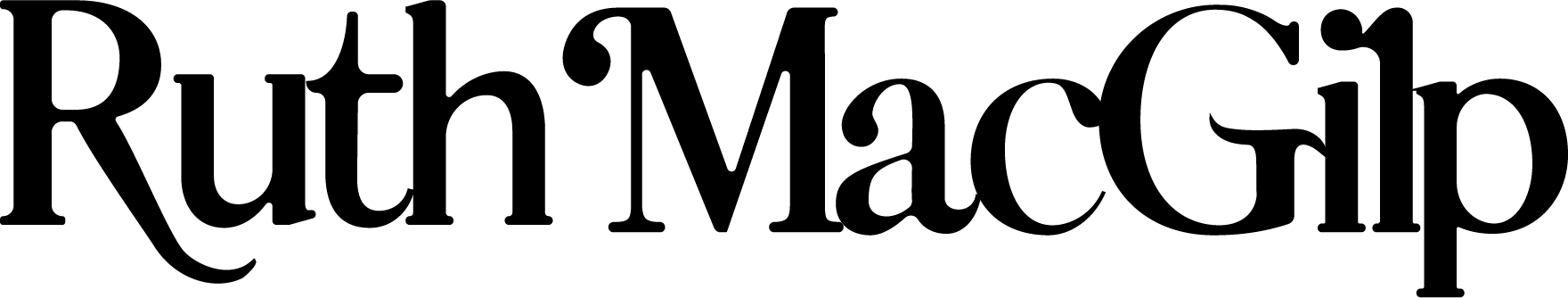A Blogger's Guide to Pinterest
Recently I became super frustrated with not getting anywhere near the response I would like from my Pinterest. Lots of bloggers I know herald the virtual moodboard social site for driving huge amounts of traffic and making incredible connections and collaborations, but I never found that kind of joy.
So I decided to delete it all and start again. And after following some advice from fellow Edinburgh Blogger The Sustainable Edit (Using Pinterest to Grow your Blog: Part One and Part Two and Part Three), following loads of new pinners and finding way more enjoyment in scrolling through my feed and discovering creative inspiration.
Read on for an insight into my new lil baby Pinterest and how its slowly growing.
There are three main things I've taken away from the many great tips I've read online about Pinterest for bloggers. Firstly, I've been trying to pin very regularly, which is easier than I thought it's be with the very responsive mobile app. I pin around 50-60 images a day from various sources, which means I am more likely to come up up on other pinner's feeds. Now every day since I started the account I've gained around 5 followers. Slow growth I know, but for someone as time-poor as I am, its a great way to gradually infiltrate the web a little bit more and get my brand out there. 0-300 followers in a month ain't bad in my opinion!
Secondly, I have learned to refine my boards and also make it less personal, more brand-led. This is a completely different approach to my last Pinterest account, where I used it mainly just for my own personal inspiration. I had hundreds of boards on nail art alone, many for cupcake recipes, loads of hair colour ideas and tattoo inspiration. Now, when going to make a board or pinning a pin, I first ask, is it relevant to the readers of Urbanity Blog?
Finally, and this is the most important one, the source (website they come from), the tags and the description of your pins are key. Just like when writing a blog post, its another form of SEO. Pinterest is basically a visual search engine, so if you want people to find your pins, and therefore find your account, you need to point them in the right direction by adding relevant captions and tags to your pins. Its also good to check the source of pins you want to add to your boards because in some instances the websites are spam and this is bad for SEO. Of course the key thing is to pin from your own website or blog as this will drive traffic. I do this by creating little graphics in the mobile app Canva (www.canva.com), and adding them to a specific board just for my blog posts.
For more great blogging tools, read these two articles:
The Best Apps for Fashion Lovers
The Best Free Apps for Bloggers
Do you use Pinterest? Lets be pals! Find me at pinterest.com/ruthmacgilpblog